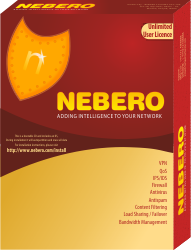 Nebero is a Gateway Internet Protection Suite, that comes with integrated security systems like, Stateful Firewall, Asynchronous Bandwidth Management, Single Sign on with Active Directory (AD), robust Intrusion Detection System (IDS) as well as Intrusion Prevention System (IPS), 256-bit SSL Virtual Private Networking with Site-to-Site VPN capabilities, Gateway Level Antivirus & Antispam, Load Balancing with Failover, Content Filtering and Extensive Reporting.
Nebero is a Gateway Internet Protection Suite, that comes with integrated security systems like, Stateful Firewall, Asynchronous Bandwidth Management, Single Sign on with Active Directory (AD), robust Intrusion Detection System (IDS) as well as Intrusion Prevention System (IPS), 256-bit SSL Virtual Private Networking with Site-to-Site VPN capabilities, Gateway Level Antivirus & Antispam, Load Balancing with Failover, Content Filtering and Extensive Reporting.
Nebero is a soft UTM based on Debian.
Nowadays mainly universities,colleges and schools are using Nebero security system and block various social networking websites like Twitter, Facebook, Orkut, youtube and many other things. As students bypass and reach to theses websites easily but face problems in downloading MP3's running torrents, download size limits etc. In this part here are some simple steps with which torrents can be run easily without using proxy if you are facing Nebero Security system problem.
Step 1
Login to your Nebero account using your account details in this window.
 |
| Nebero Login Page |
 |
| After login |
Step 2
After Login to your account click here and download Tor for your system.
Step 3
Torrents cant run by itself so you need a client to download torrents from web servers, so click here and download utorrent for your system(dont use bitorrent).
e
When it's done, a new mozilla browser window will appear and ask you for confirmation. After your confirmation browser starts. Now leave it as it is.
Step 4Now open utorrent and navigate to options > preferences > connection and check these options
1. Proxy server- socks5
2. Proxy- 127.0.0.1
3. Click on Use proxy for peer-to-peer connection.
4. Port 9050
Step 5
Everything is setup now. Now go back to browser window and find torrents you need. Dont download torrents directly. Copy there address by right clicking on download link and paste it in utorrent.

its not working!!
ReplyDeleteits working now...sorry for errors
ReplyDeletegrt
ReplyDelete